AliPrice Shopping Browser
Support multi-lang
Dear AliPrice member,
AliPrice team will be on vacation from May 1, 2024 to May 5, 2024, a total of 5 days. And we will officially resume work on May 6 to process your orders and parcel logistics at the first time.
Therefore, we recommend placing orders in advance to ensure timely purchase and shipment before the holiday. We apologize for any inconvenience this may cause.
During the holiday, you can still visit the AliPrice Agent website and submit orders as usual, and we will process your order and package logistics as soon as possible after the holiday.
Thank you for your support to AliPrice Agent!
AliPrice Team
2024-4-28









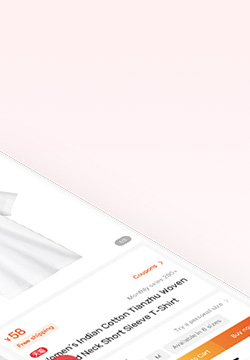

Click on the link "Add Store"
Coupang is currently supported
After the adding is successful, you will be redirected to the "Imported Order" page.

You can click "Store Authorization" to check the status of your authorized store.
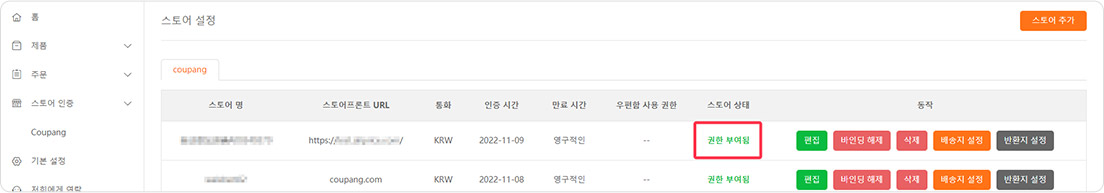
1. Find products on the AliPrice platform, you can browse our popular products or search by keyword(If you want to upload 1688 / Taobao product, please contact us);
2. Click "List It Now" or "Wishlist" on the product details page to import the product to your store;
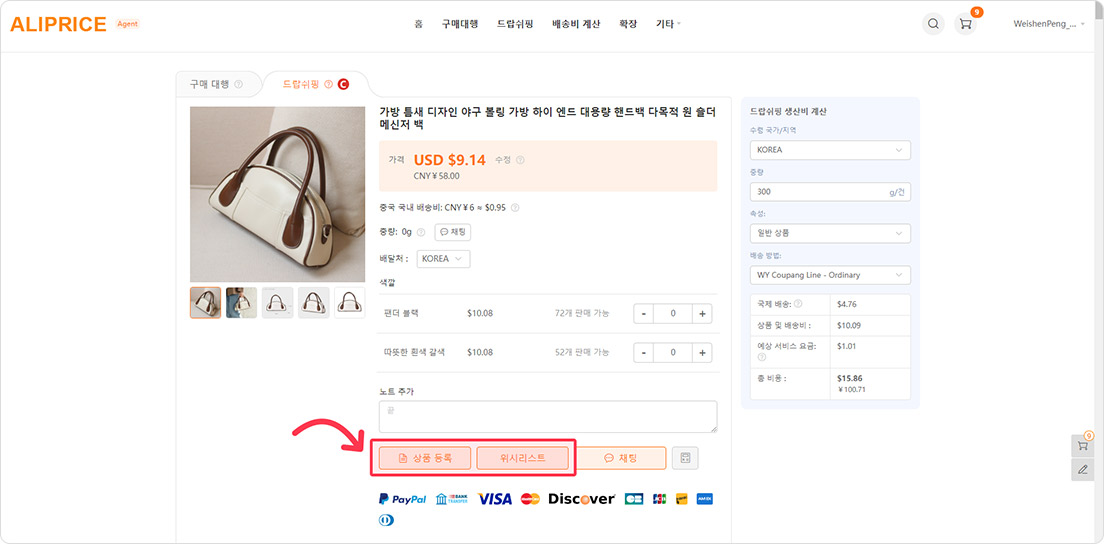
3. Edit the product information before listing, and click "Save" after editing;
Select your "Store" in the list and click "List it to store";
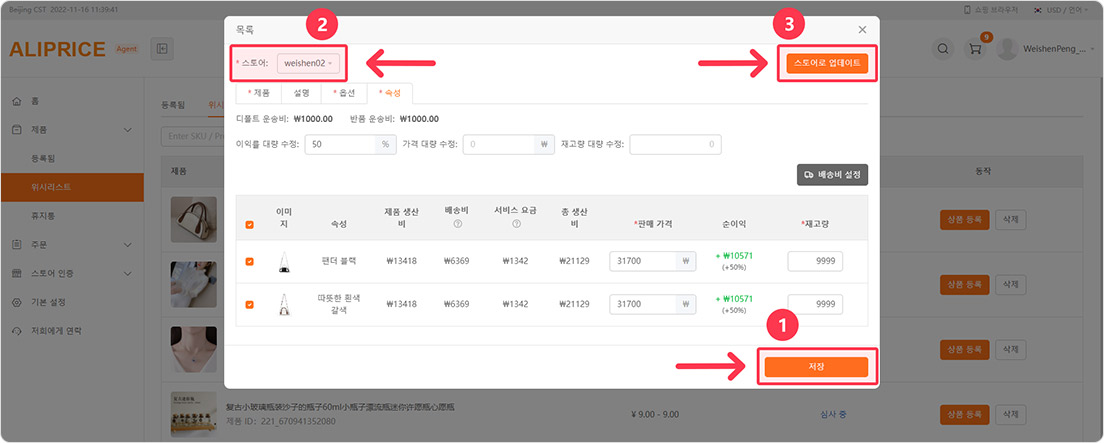
4. Check "Listed" and your Coupang store has successfully listed products;
After the pop-up window shows that the product has been successfully listed, you can click "Go to Coupang store to view" to check the product. In addition, you can also check on the "Listed" list on the AliPrice platform.
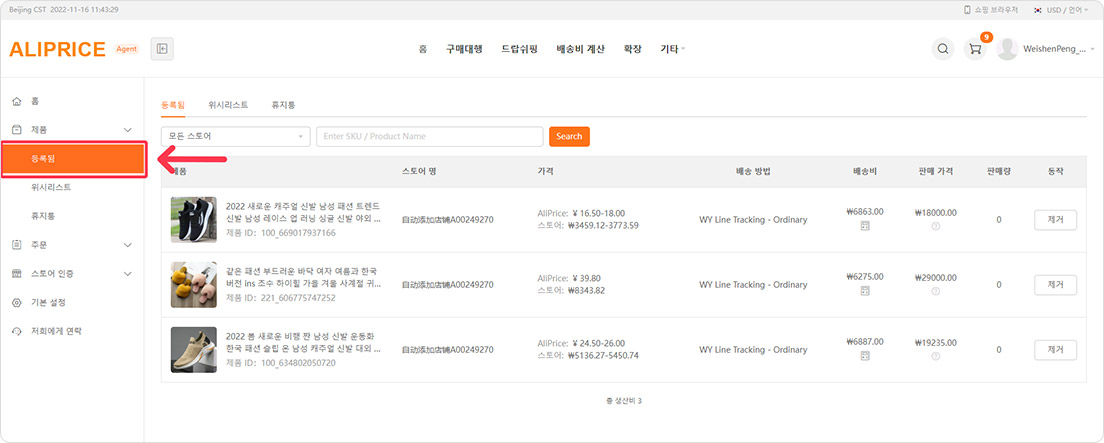
1. After logging into your AliPrice account, navigate to "Orders"on the left column, and click "Imported Orders";
2. You need to click "Download Order" to synchronize the Coupang store order to the AliPrice platform, and select the corresponding store name to import the order;
3. Click "Pending Payment" in the tab and you will see a list of orders that have not yet been fulfilled. ("Unpaid" means that your customer has paid for the order and you have not yet paid for the product on AliPrice platform.) If your customer has not paid or only paid for part of the order, we will not download the order to your AliPrice account;
4. Review the order you would like to fulfill. Change the shipping option and shipping address if necessary. For your convenience, you can set default shipping options;
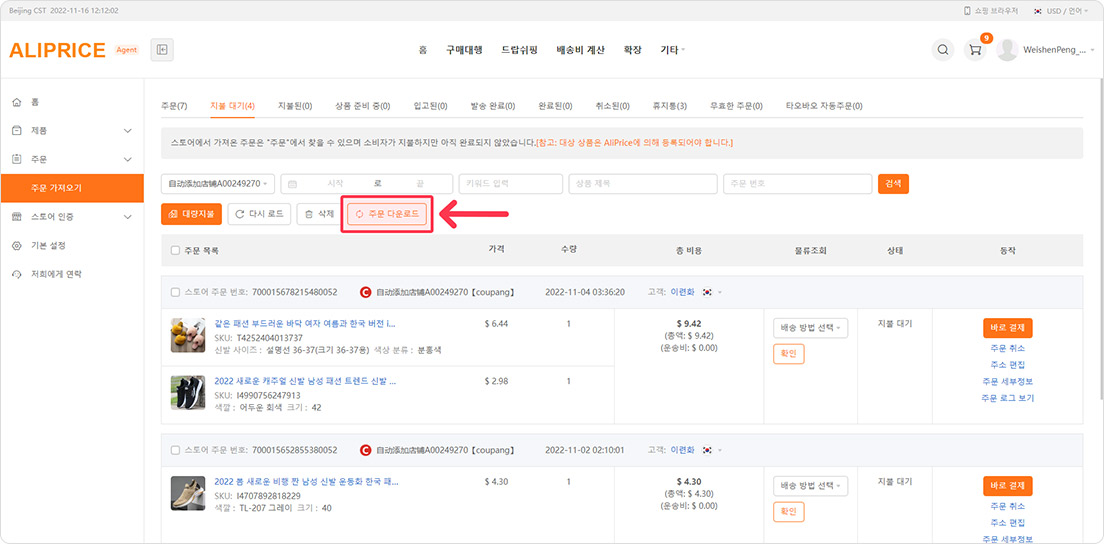
5. After confirming the order, check the required order (you can select all orders on the page), and then click "Batch Payment" or "At-once Payment".
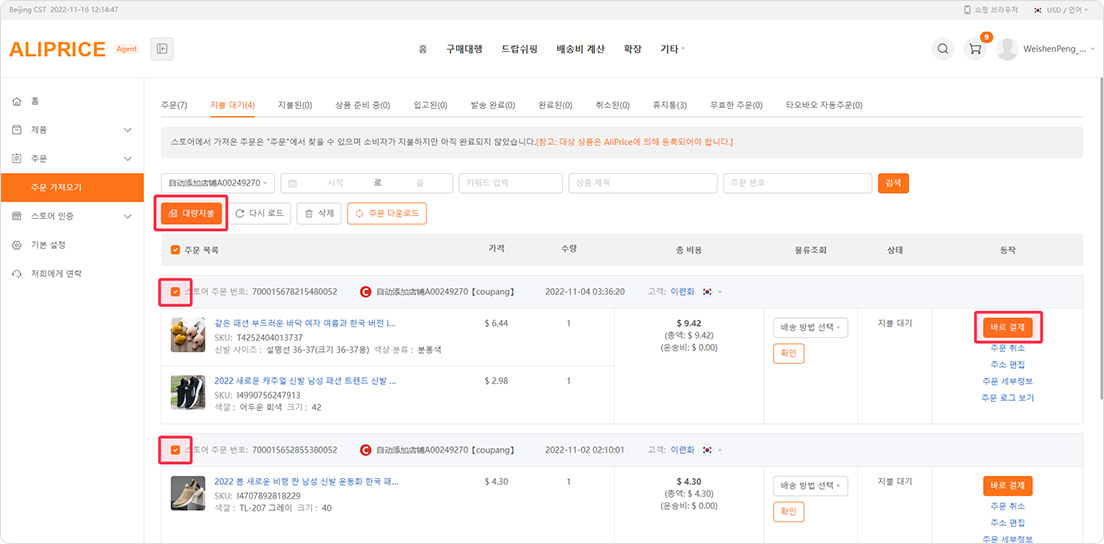
6. You will be redirected to the payment page, follow the instructions to complete the payment;
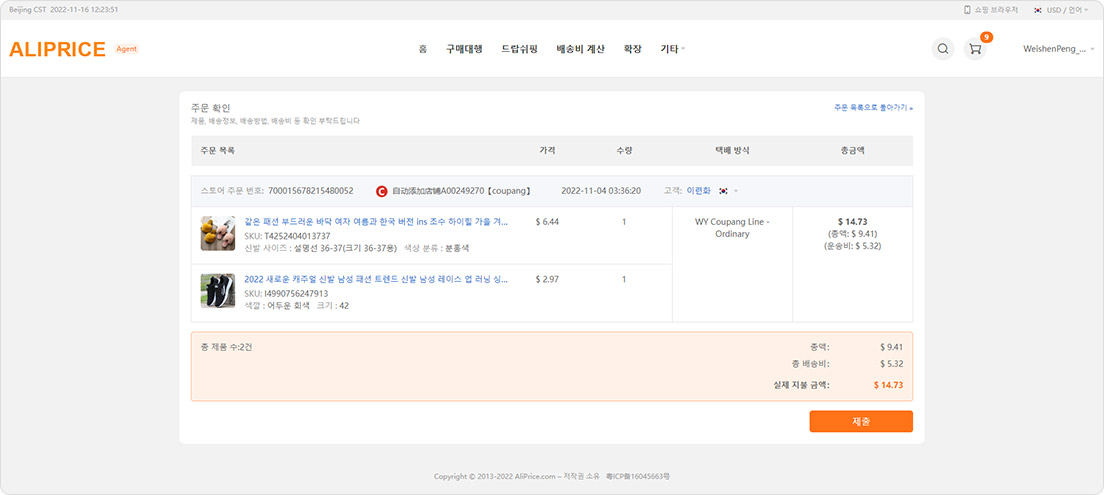
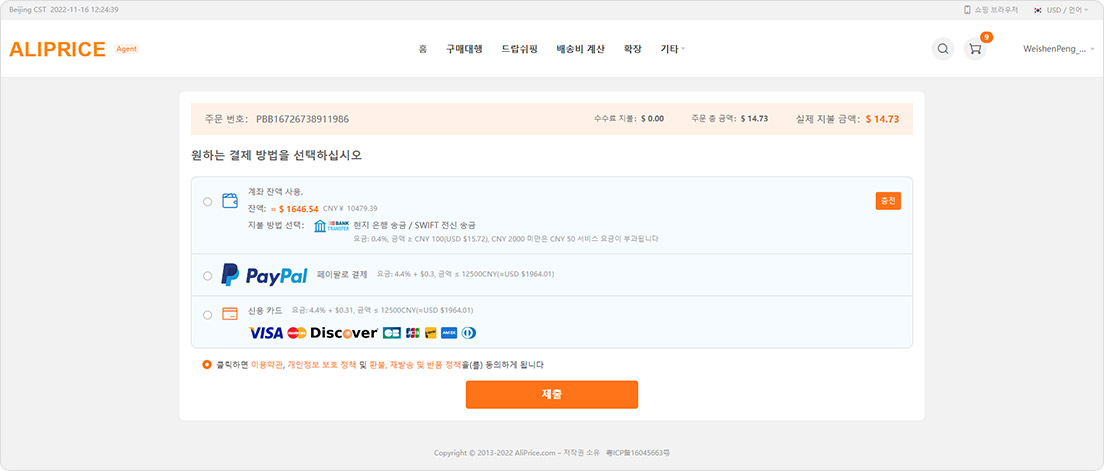
7. After completing the payment, we will process your order immediately. You can check the order update on the order page, usually it takes less than 4 days before delivery;
After shipping, AliPrice will provide a tracking URL, and the order will be prompted with "Dispatched" and "Complete". Order status and tracking number will be synced to your Coupang store at the same time, no need to do anything manually on your part!
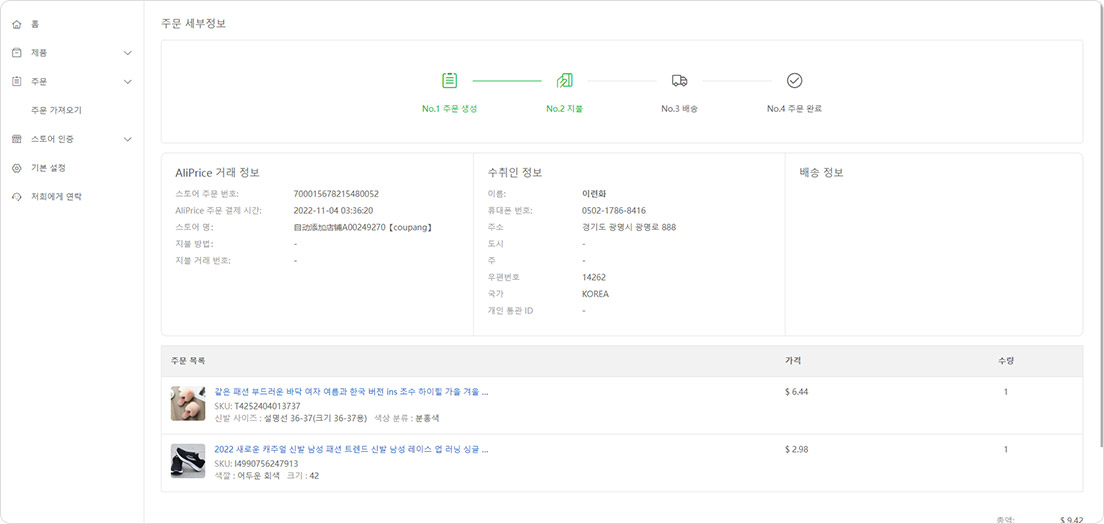
Precautions
1. Since there is a 1‰ probability that the products on 1688 will not support "one drop shipping" or be out of stock, in order to avoid the problem that you cannot sell, AliPrice Dropshipping recommends that you:
(1) Please try to choose a supplier that supports "dropshipping".
(2) You can purchase multiple pieces of this product at the same time and store them in the warehouse of AliPrice Dropshipping. When you have a sales order, AliPrice Dropshipping can arrange the shipment for you immediately.
(3) If you do not accept the method of purchasing more products and storing them in the warehouse, then AliPrice Dropshipping will not be able to help you purchase the "one dropshipping" or out-of-stock 1688 products, please apply for a refund.
【商品名称】婴儿恐龙鸭不倒翁
【商品包装】彩盒
【商品颜色】绿色 红色
【商品功能】不倒翁 早教 安抚 摇铃 亲子
【箱批数量】72盒/箱
【外箱规格】62.5*33*48.5cm
【毛重净重】17.5/16.5kg
【商品名称】婴儿恐龙鸭不倒翁
【商品包装】OPP袋
【商品颜色】绿色 红色
【箱批数量】96/箱
【外箱规格】79*32*51cm
【毛重净重】19.5/17.5kg
配送方式:本店快递默认韵达快递快递(需发货运或其他快递需跟客服联系沟通)
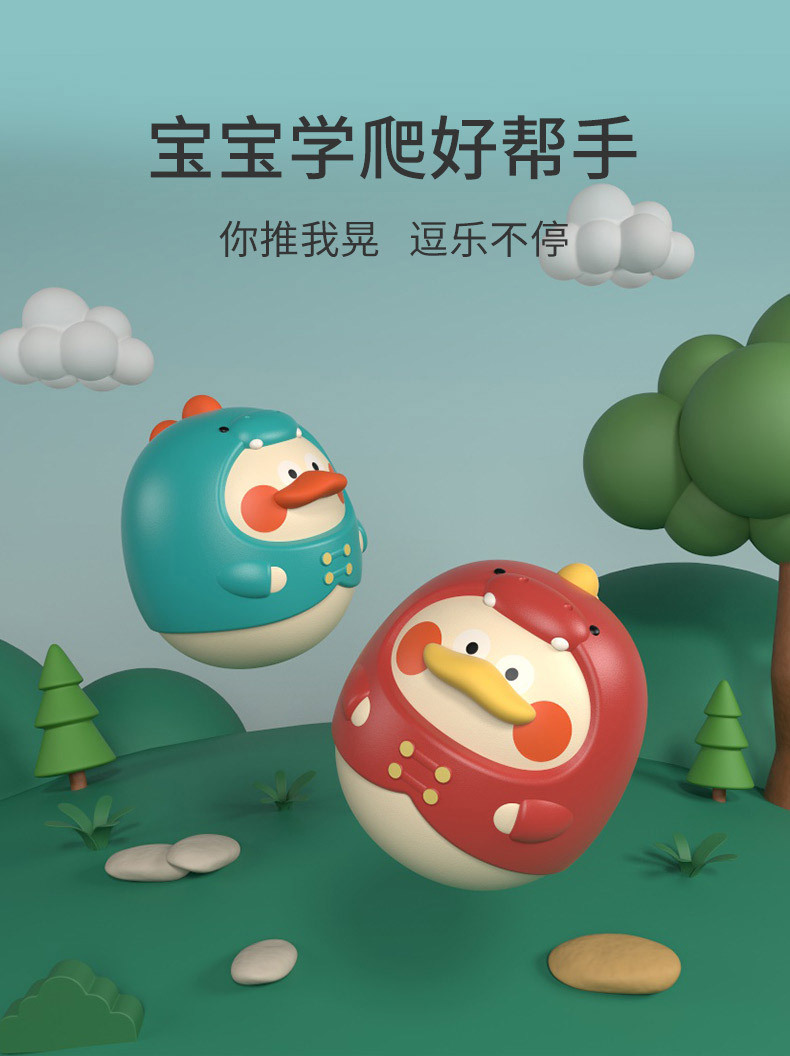





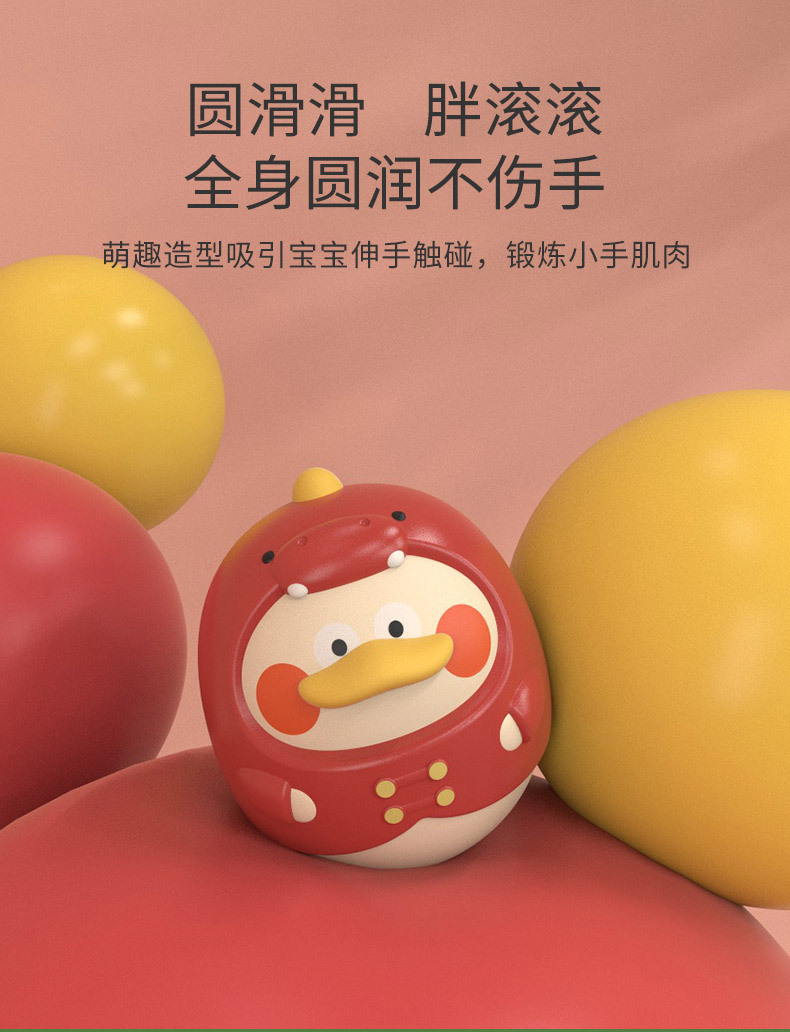

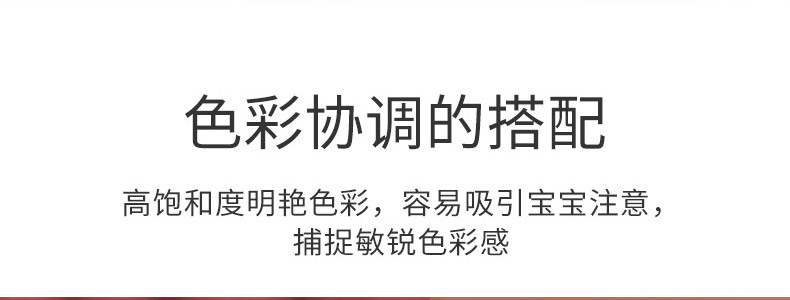



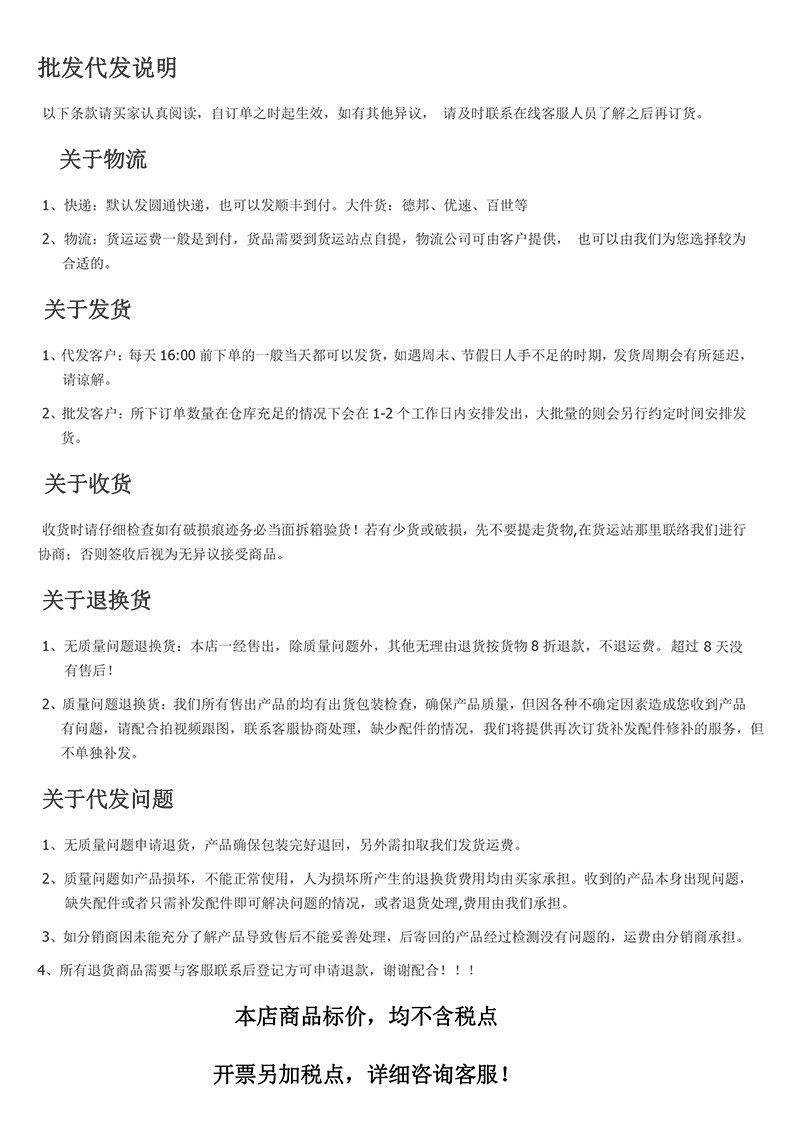
一般情况下:划线价格:划线的价格可能是商品的销售指导价或该商品的曾经展示过的销售价等,并非原价,仅供参考。
未划线价格:未划线的价格是商品在阿里巴巴中国站上的销售标价,具体的成交价格根据商品参加活动,或因用户使用优惠券等发生变化,最终以订单结算页价格为准。活动预热状态下:划线价格:划线的价格是商品在目前活动预热状态下的销售标价,并非原价,具体的成交价可能因用户使用优惠券等发生变化,最终以订单结算页价格为准。
未划线价格:未划线的价格可能是商品即将参加活动的活动价,仅供参考,具体活动时的成交价可能因用户使用优惠券等发生变化,最终以活动是订单结算页价格为准。伙拼折上折活动状态下:该商品(部分规格除外)在伙拼折上折活动期间内,买家可享受伙拼折上折活动优惠价格(该价格较同时期伙拼日常活动价格更优惠)。
*注:前述说明仅当出现价格比较时有效。若商家单独对划线价格进行说明的,以商家的表述为准。