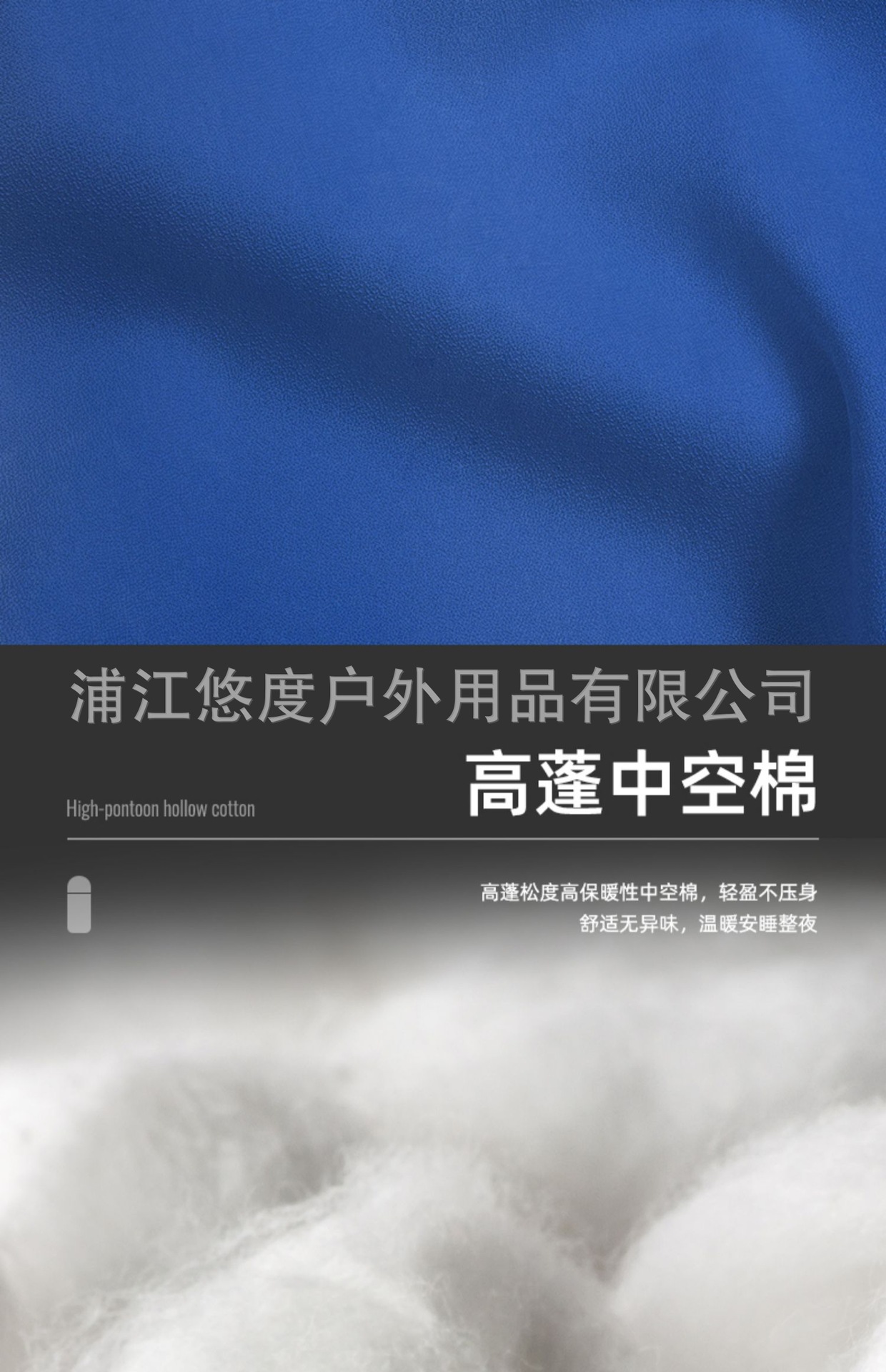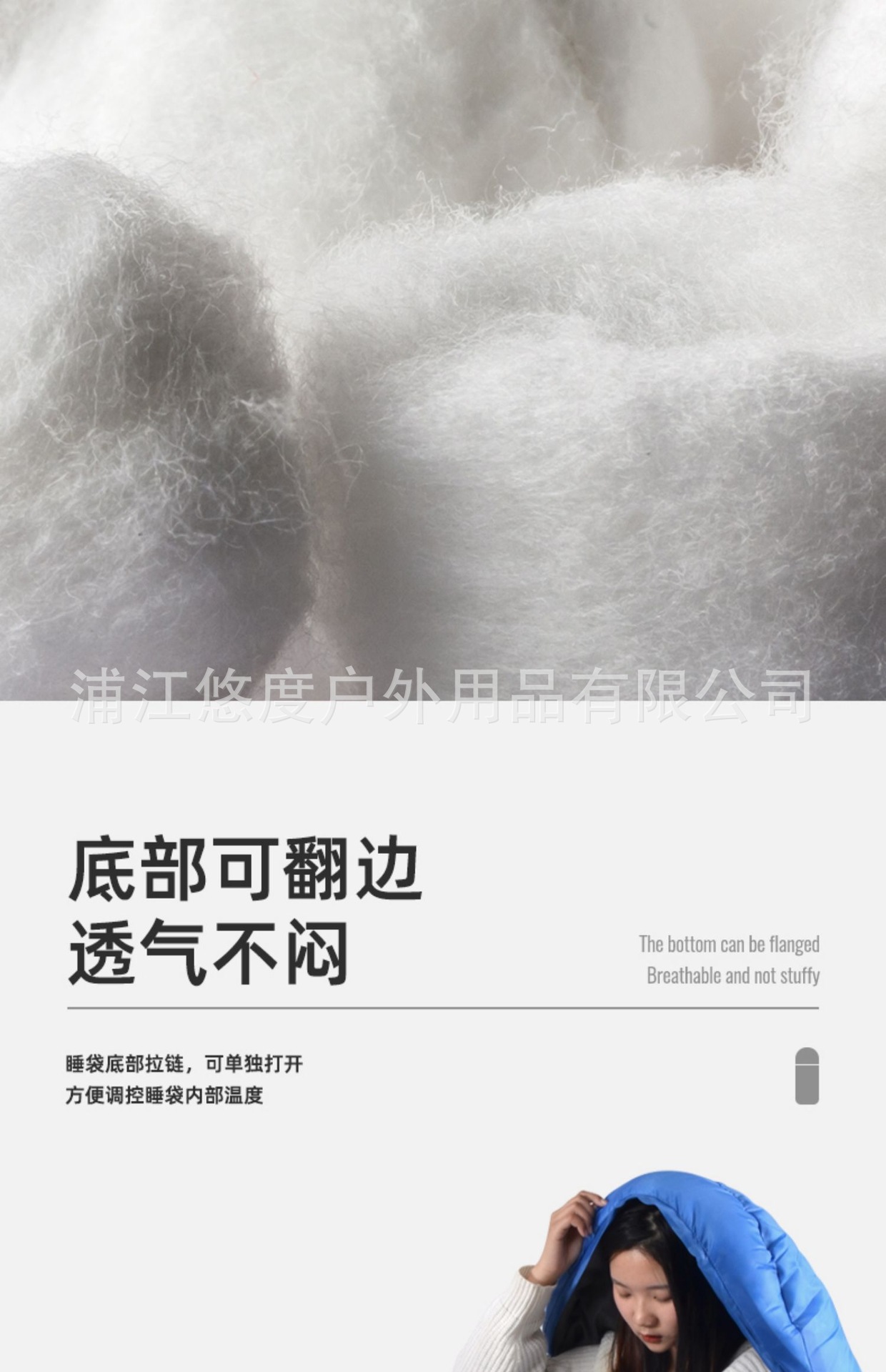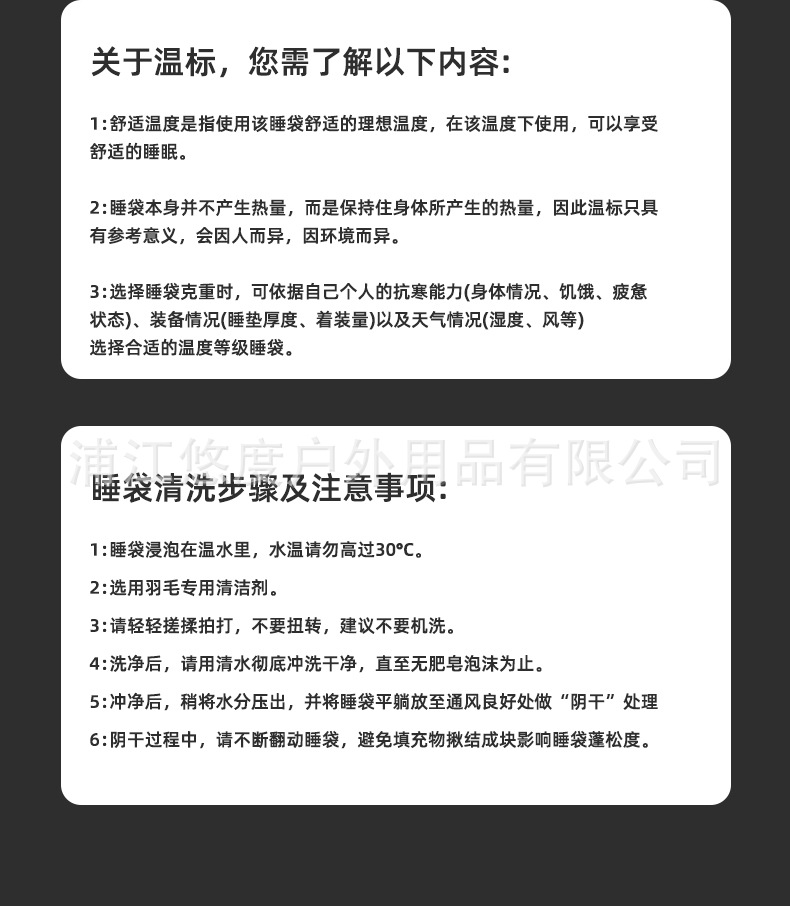AliPrice Shopping Browser
Support multi-lang









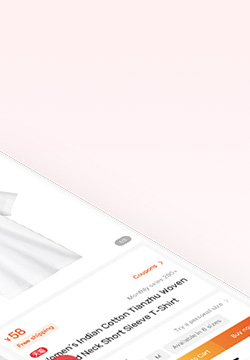

Click on the link "Add Store"
Coupang is currently supported
After the adding is successful, you will be redirected to the "Imported Order" page.

You can click "Store Authorization" to check the status of your authorized store.
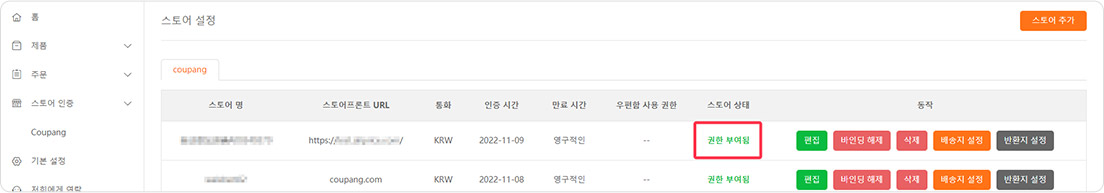
1. Find products on the AliPrice platform, you can browse our popular products or search by keyword(If you want to upload 1688 / Taobao product, please contact us);
2. Click "List It Now" or "Wishlist" on the product details page to import the product to your store;
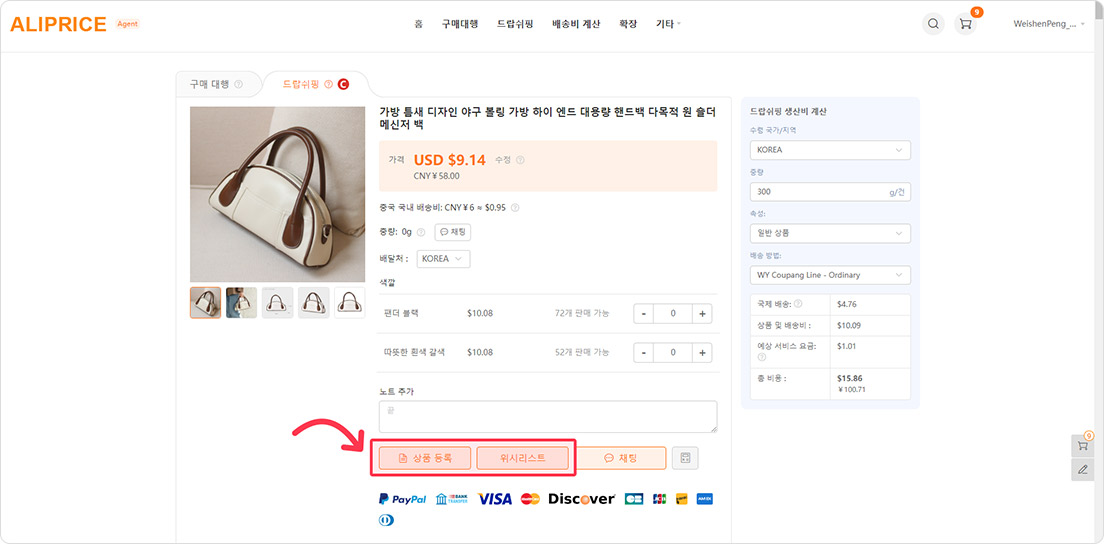
3. Edit the product information before listing, and click "Save" after editing;
Select your "Store" in the list and click "List it to store";
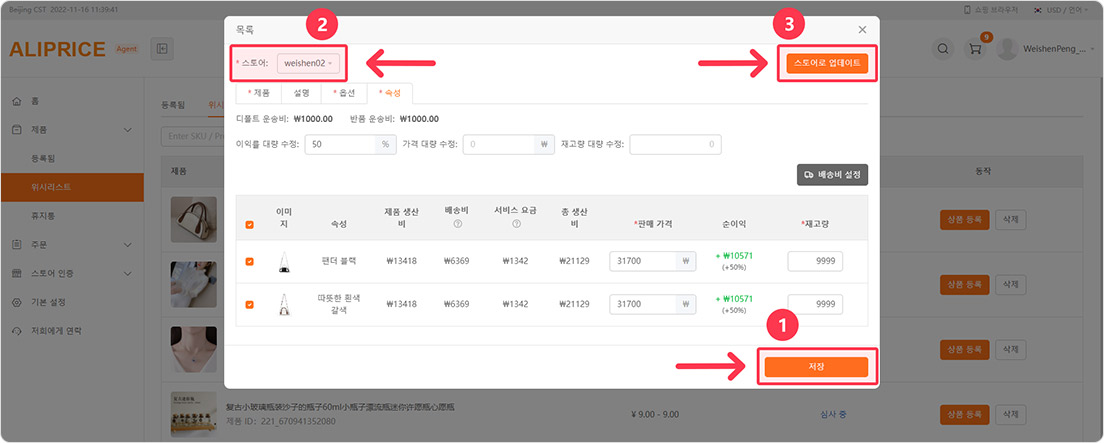
4. Check "Listed" and your Coupang store has successfully listed products;
After the pop-up window shows that the product has been successfully listed, you can click "Go to Coupang store to view" to check the product. In addition, you can also check on the "Listed" list on the AliPrice platform.
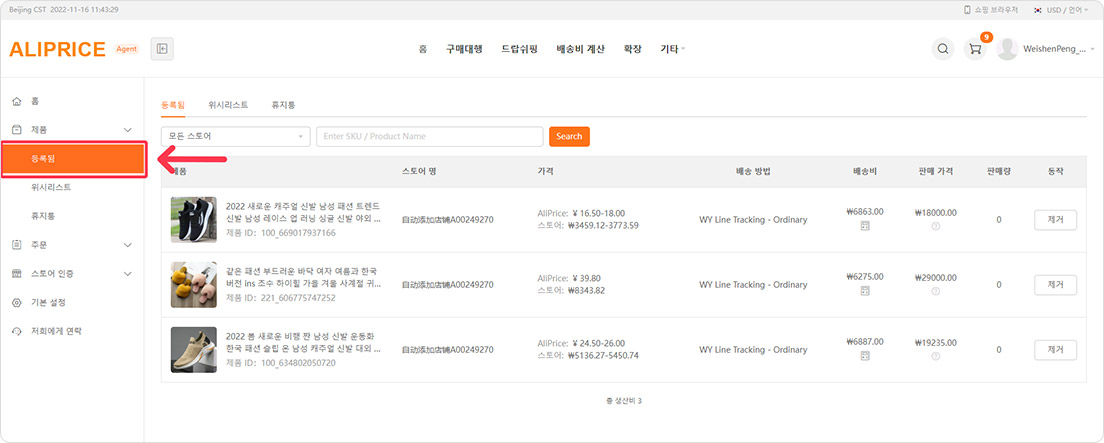
1. After logging into your AliPrice account, navigate to "Orders"on the left column, and click "Imported Orders";
2. You need to click "Download Order" to synchronize the Coupang store order to the AliPrice platform, and select the corresponding store name to import the order;
3. Click "Pending Payment" in the tab and you will see a list of orders that have not yet been fulfilled. ("Unpaid" means that your customer has paid for the order and you have not yet paid for the product on AliPrice platform.) If your customer has not paid or only paid for part of the order, we will not download the order to your AliPrice account;
4. Review the order you would like to fulfill. Change the shipping option and shipping address if necessary. For your convenience, you can set default shipping options;
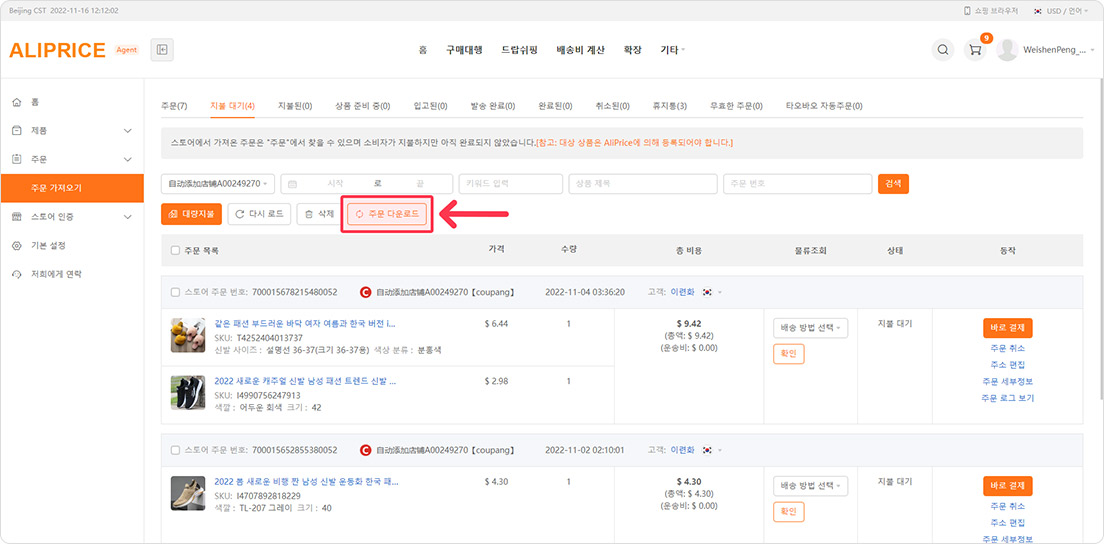
5. After confirming the order, check the required order (you can select all orders on the page), and then click "Batch Payment" or "At-once Payment".
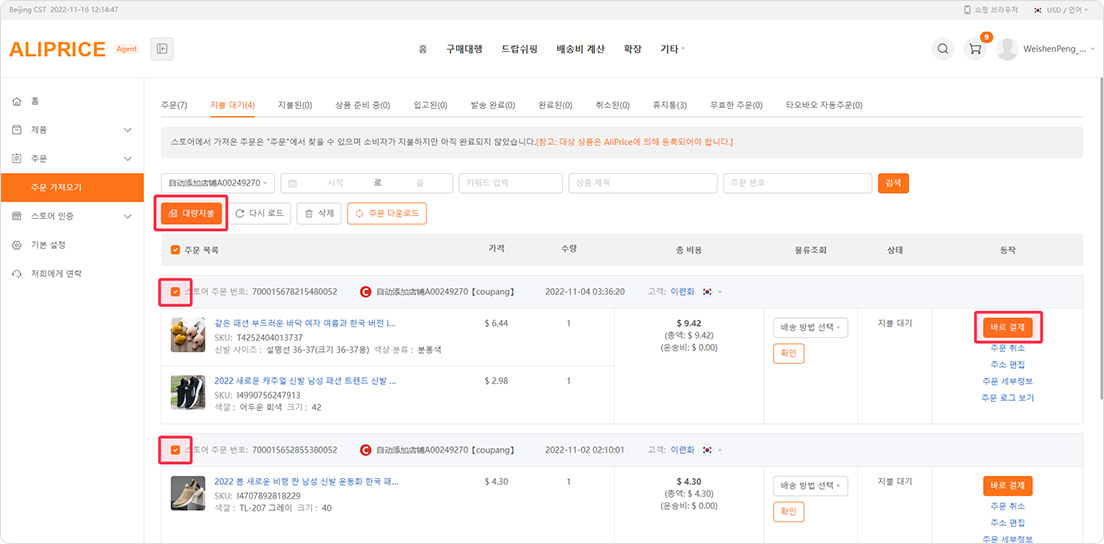
6. You will be redirected to the payment page, follow the instructions to complete the payment;
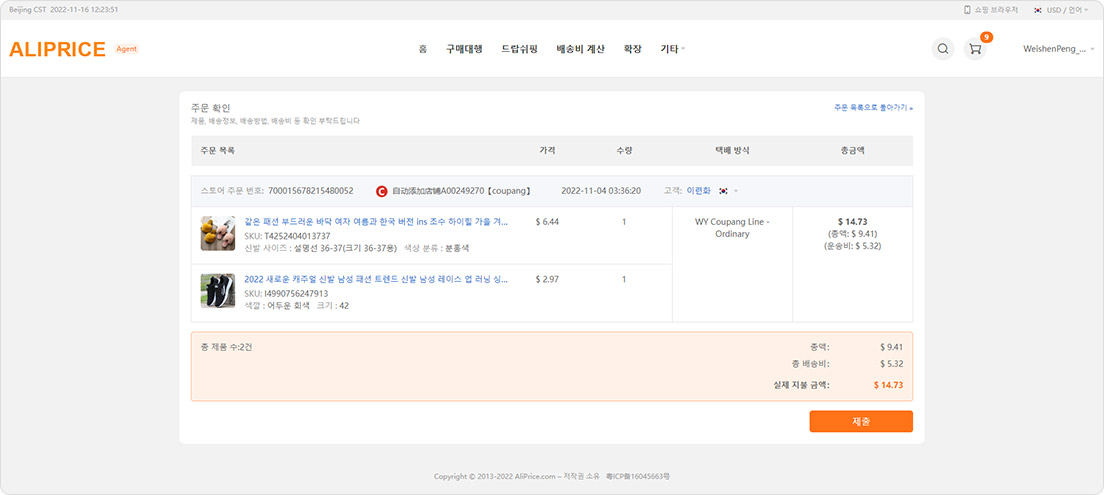
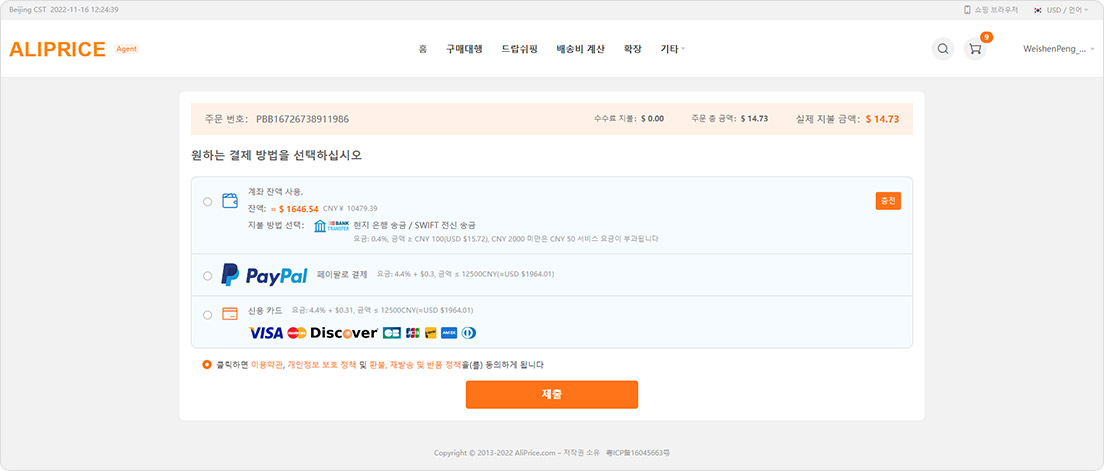
7. After completing the payment, we will process your order immediately. You can check the order update on the order page, usually it takes less than 4 days before delivery;
After shipping, AliPrice will provide a tracking URL, and the order will be prompted with "Dispatched" and "Complete". Order status and tracking number will be synced to your Coupang store at the same time, no need to do anything manually on your part!
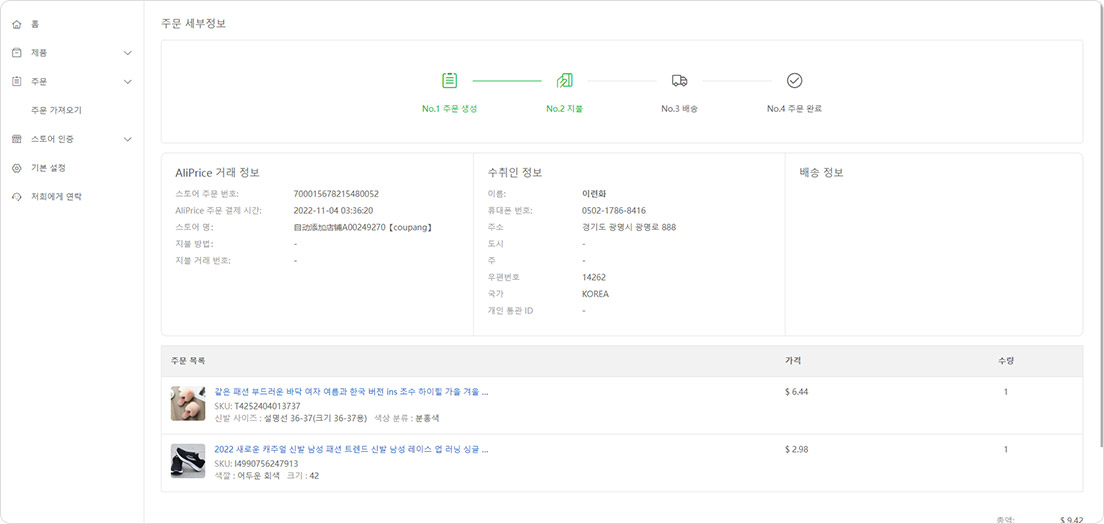
Precautions
1. Since there is a 1‰ probability that the products on 1688 will not support "one drop shipping" or be out of stock, in order to avoid the problem that you cannot sell, AliPrice Dropshipping recommends that you:
(1) Please try to choose a supplier that supports "dropshipping".
(2) You can purchase multiple pieces of this product at the same time and store them in the warehouse of AliPrice Dropshipping. When you have a sales order, AliPrice Dropshipping can arrange the shipment for you immediately.
(3) If you do not accept the method of purchasing more products and storing them in the warehouse, then AliPrice Dropshipping will not be able to help you purchase the "one dropshipping" or out-of-stock 1688 products, please apply for a refund.
【买家必读】缺货没有颜色可能会随机发放颜色。特别在意的客户,请和客服联系。此款单人睡袋不能拼接。
另注意:睡袋颜色会因为拍摄光线,显示器关系,批次染色布料差异,会有一定的色差,介意色差的客户慎拍,如果因为色差问题需要退货的,需自己承担来回运费,谢谢!
快递声明:因本链接只能显示一个公斤级的默认运费,所以1.3kg以上重量的运费,请咨询客服协商,私自拍下付费的,不发货。感谢大家配合。
品名 : 中空棉信封睡袋(带帽)
材料 : 170T涤塔夫
里料 : 柔软170涤塔夫
规格 : 袋长180CM,帽长30CM,总宽75CM
颜色:宝蓝 军绿 大红 藏青(其他颜色可定制)
填充物 :100g/㎡普纤中空棉,总重0.7KG,使用温度25℃至20℃至15℃
200g/㎡普纤中空棉,总重0.95KG,使用温度20℃至15℃至10℃
300g/㎡普纤中空棉,总重1.3KG,使用温度15℃至10℃至5℃
500g/㎡普纤中空棉,总重1.8KG,使用温度5℃至0℃至-5℃
700g/㎡普纤中空棉,总重2.4KG,使用温度-5℃至-10℃至-15℃
(注:温度视周边环境和个人适应程度而定,舒适度依个人而不同)
工艺:单层双S绗缝
包装:外料连底绳挎式普包+OPP袋